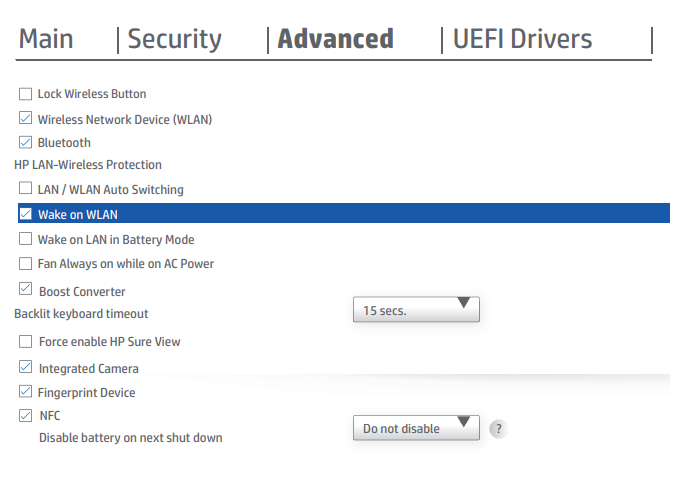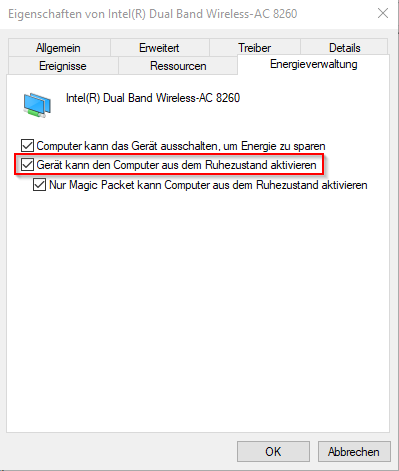Wireless wake up or better known as Wake on Wireless LAN (WoWLAN), is a technology that can be used to wake up remote computers that are connected to a wireless network.
The following requirements must be met for WoWLAN to work:
- Clients must be able to be woken up by the wireless network adapter in case of a power saving mode.
In addition, the function must also be activated in the bios.
After that, the following settings must be set in Windows under Device Manager -> Wi-Fi Adapter:
1. under the "Advanced" tab: activation by Magic Packet
2. under power management: device can activate the computer from sleep mode
- Clients must be able to continue to power the Wi-Fi adapter when in a power-saving mode.
- Network infrastructure must be configured to allow wireless broadcast packets through the network.
- The computer must be linked to an access point before power-save mode, and it must remain so during a power-save mode so that the Wi-Fi adapter can listen for wake-up packets.
- The OS must allow the configuration for the activation of the WoWLAN.